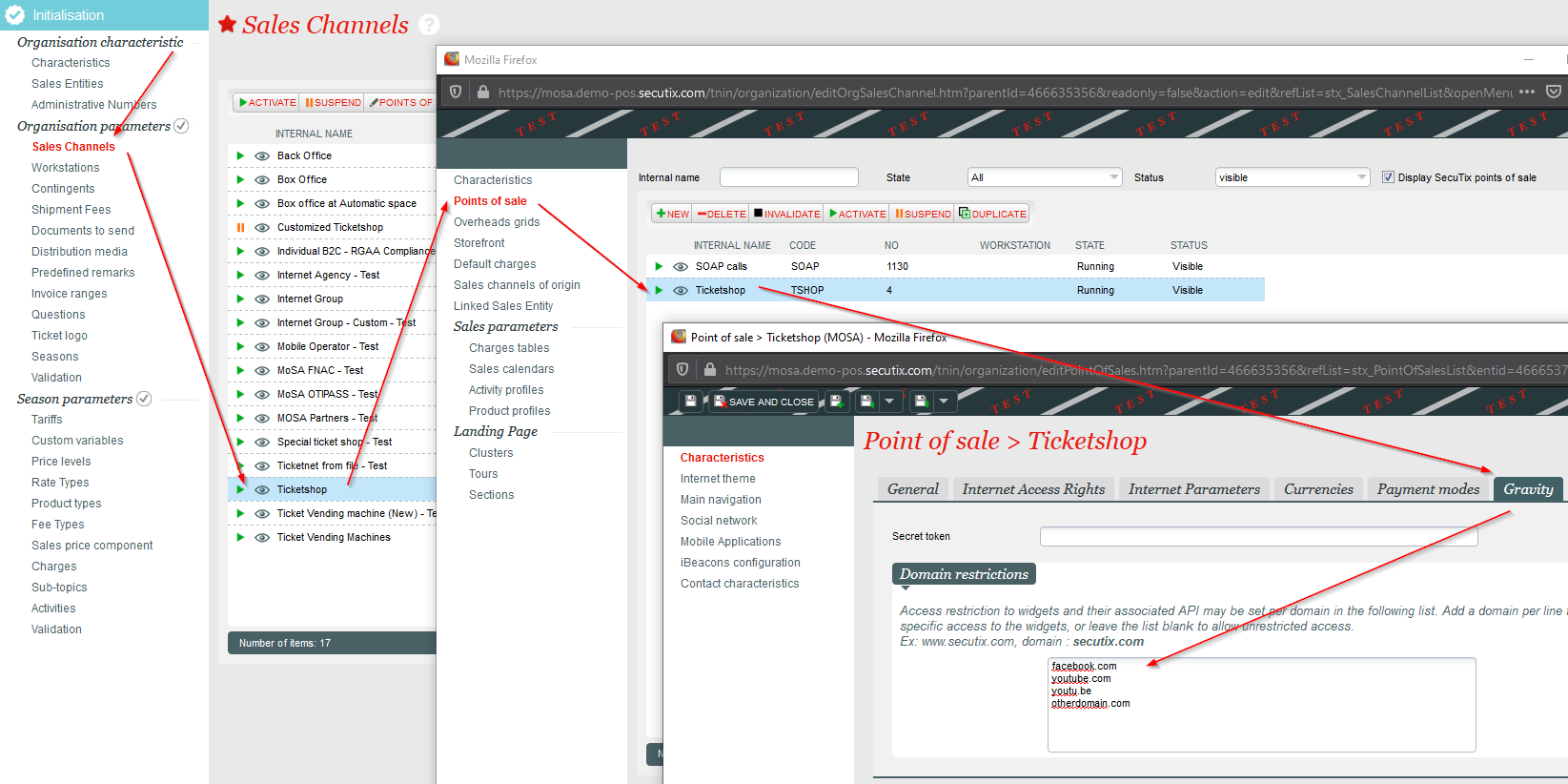4. SAM's URL builder
SAM's URL builder is used to create traceable URLs that will provide insights on the behavior of the audience they are shared with: once someone clicks or accesses this URL, a campaign will be created automatically in SAM, and you'll be able to see the click rate and the income generated through it.
It will also be able to trace its activity when you share it with partners, in social media, though mobile apps, introducing it in emails, turning it into a QR code... or sharing it through any other kind of media distribution.
You'll be able to set up and launch the campaign just by clicking on the campaign that will be automatically generated for the URL.
Of course, you could also introduce the URL in any other SAM campaign, and thus see also its performance in that particular use case.
As you can see above, there are five fields that need to be filled out:
- The point of sale, in order to identify which one will be used for sales tracking.
- The campaign source: it has to be one of the existing campaign types (partnership, promotion, invitation, other...).
- The campaign medium, which identifies the communication channel of your campaign (Web link).
- The campaign name.
- And, of course, the website URL you want to track: Note that the URL does not need to be on a Ticketshop. It could be a page of your website, or from someone else's website. However, if the domain of the URL is not the same as the Ticketshop's, then you need to authorize it in the linked Point of sale. You can do that in Organisation → Initialisation → Sales channels → the sales channel → Points of sale → the point of sale → Gravity → Domain restrictions. You'll have to enter one domain per line:
After these are completed, you'll be able to click on the "Generate URL" button: the tracked URL generated can be very long, so you could always use a URL shortener such as Bitly. You should probably use it immediately, to check that it correctly redirects to where you intended.
After the first use of this tracked URL, an automatic campaign will be created by a batch. You'll be able to set up and launch the campaign just by clicking on it, and then follow the usage of your link through this campaign and get a report from it.